High-quality images no matter how much nice they look, it is a constant dilemma to open them without sacrificing load. To help users in this regard, Google has launched a new experimental web app called “Squoosh”.
Squoosh offers the users a quick and nifty way to compress the images as you want to. The tool is pretty simple to use and you can drag and drop an image that you want to compress and then you can pick the compression standards which include OptiPNG, MozJPEG, and Google’s WebP.
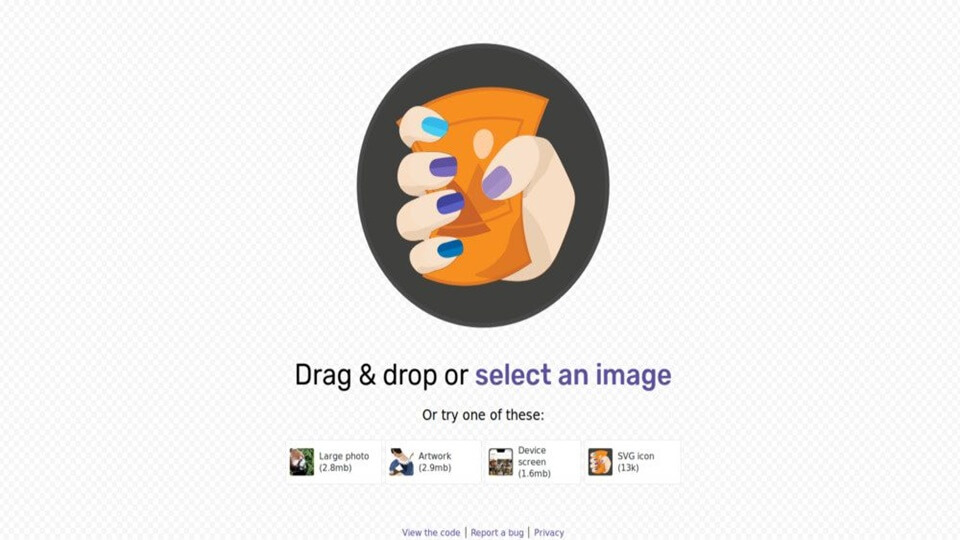
In the blog post announcing about the tool, Google said that:
“This powerful image compression tool launches almost instantly, and then manages a smooth UI even when it’s doing heavy work, including using Web Assembly to do more with codecs the browser doesn’t have baked in.”
The real intention of announcing the tool was to tell people that how quickly can the web apps load in Chrome even when they have to perform heavy work. This tool will definitely make your web pages load faster.
